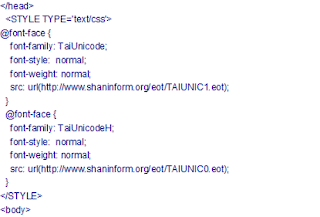F1
ၼဵၼ်ဢၼ်ယွၼ်းတၢင်းၸွႆႈထႅမ်ၵဵဝ်ႇၵပ််းၵူႊပရူဝ်ႇၵရႅမ်ႇ
ၼဵၼ်ဝိၼ်းၻူဝ်းႄလႈ F1 (Windows Key + F1) ၽုၺ်ႇငဝ်ႈငႃႇတၢင်းၵမ့်ထႅမ် မႆၢႇၶရူဝ်ႇသွပ့်ၾ်ဝိၼ်းၻူဝ်း
Almost always used as the help key, almost every program will open the help screen when this key is pressed.
Windows Key + F1 would open the Microsoft Windows help and support center
F2
ၼဵၼ်တႃႇလႆၢႈၸုိဝ်ႈလႆၢးၵၢၼ်တီႈလူိၵ်ႈ
Alt + Ctrl + F2 ၽုၺ်ႇၼႃႈမႂ်ႇ ၼႂ်းမႆၢႇၶရူဝ်ႇသွပ့်ၾ်ဝွတ်ႇ Microsoft Word
Ctrl + F2 တူၺ်းၵွၼ်ႇသင်ႇေပႃႉ ၼႂ်းမႆၢႇၶရူဝ်ႇသွပ့်ၾ်ဝွတ်ႇ Microsoft Word
In Windows commonly used to rename a highlighted icon or file.
Alt + Ctrl + F2 opens a new document in Microsoft Word.
Ctrl + F2 displays the print preview window in Microsoft Word.
F3
(ၶူၼ့်ႁႃၾႆႇလ် ဢမ်ႇၼၼ်ၾူဝ်ႇၻူိဝ်ႇရ်)
Shift + F3 လႆၢႈတူဝ်လိၵ်ႈဢင်းၵိတ်းယႂ်ႇပဵၼ်လဵၵ့် ၼႂ်းမႆၢႇၶရူဝ်ႇသွပ့်ၾ်ဝွတ်ႇ Microsoft Word
Often opens a search feature for many programs including Microsoft Windows.
Shift + F3 will change the text in Microsoft Word from upper to lower case or a capital letter at the beginning of every word.
F4
ပိုတ်ႇႁႃဝိၼ်းၻူဝ်း၊ႄၼဢွင်ႈႁဵင်းလိၵ်ႈ Address bar (ၼႂ်းမႆၢႇၶွမ်ႇ ၽိဝ်ႇတူိဝ်ႇ My Computer ဢမ်ႇၼၼ် Windows Explorer)
Alt + F4 ပိၵ့်ပရူဝ်ႇၵရႅမ်ႇ
Ctrl + F4 ပိၵ့်ပရူဝ်ႇၵရႅမ်ဢၼ်တိုၵ့်ပိုတ်ႇဝႆ့ ၼႂ်းမႆၢႇၶရူဝ်ႇသွပ့်ၾ်ဝွတ်ႇ Microsoft Word
Open find window.
Repeat the last action performed (Word 2000+)
Alt + F4 will close the program currently active in Microsoft Windows.
Ctrl + F4 will close the open window within the current active window in Microsoft Windows.
F5
ပုုၼ်ႈတႃႇႁဵတ်းႁႂ်ႈႁႅင်းတဵမ် refresh (update) ၼႂ်းၼႃႈတီႈပိုတ်ႇဝႆ့ၼႂ်း Internet browsers
In all modern Internet browsers pressing F5 will refresh or reload the page or document window.
Open the find, replace, and go to window in Microsoft Word.
Starts a slideshow in PowerPoint.
F6
တႃႇၶႆၢ့ၶူိဝ်းသူိဝ်း(cursor) ထိုင်ဢွင်ႈတီႈႁဵင်းလိၵ်ႈ Address bar ၼႂ်း Internet Explorer ႄလႈ Mozilla Firefox.
Ctrl + Shift + F6 ၽုၺ်ႇထိုင်ၼႃႈလိၵ်ႈမႆၢႇၶရူဝ်ႇသွပ့်ၾ်ဝွတ်ႇ ဢၼ်ၽုၺ်ႇဝႆ့ယဝ့်ထႅင်ႈဢၼ်ၼိုင်ႈ
Move the cursor to the Address bar in Internet Explorer and Mozilla Firefox.
Ctrl + Shift + F6 opens to another open Microsoft Word document.
F7
တႃႇထတ်းထွင်တၢင်းၽိတ်းမႅၼ်ႈတူုဝ်လိၵ်ႈႄလႈလၵ်းပူိင် grammar ၼႂ်းမႆၢႇၶရူဝ်ႇသွပ့်ၾ်ဝွတ်ႇ
Shift + F7 ေတထတ်းထွင်တူဝ်လိၵ်ႈဢၼ်လူိၵ်ႈဝႆ့ ေတပႃးၵႂႃႇထတ်းၼႂ်းပူိင်တႅတ်ႈ ဢၼ်မီးတီႈပွင်ႇၸမ်ၵၼ်(Thesaurus)
Commonly used to spell check and grammar check a document in Microsoft programs such as Microsoft Word, Outlook, etc.
Shift + F7 runs a Thesaurus check on the word highlighted.
Turns on Caret browsing in Mozilla Firefox.
F8
ပဵၼ်ၼဵၼ်ၸႂ်ႉတႃႇၶဝ်ႈေမးၼူးႄတႇဝိၼ်းတူဝ်း Windows startup menu
ၸႂ်ႉတႃႇၶဝ်ႈၼႂ်းဝိၼ်းၻူဝ်း Safe Mode
Function key used to enter the Windows startup menu, commonly use to get into Windows Safe Mode.
F9
ပိုတ်ႇၶူိင်ႈမုိဝ်းတႅၵ်ႈ(Measurements toolbar) ၼႂ်း Quark 5.0.
Opens the in Quark 5.0.
F10
ၶၢမ်ႈၵႂႃႇတီႈထႅဝ်ေမးၼူး ၼႂ်းၼႃႈလိၵ်ႈမႆၢႇႇၶရူဝ်ႇသွပ့်ၾ်ဝွတ်ႇ
Shift + F10 မူိၼ်ၵၼ်တင်းၶလိၵ့်ၶႂႃႇ right-clicking ၼူိဝ်တူဝ်လိၵ်ႈ၊ ၾႆႇလ်၊ဢမ်ႇၼၼ် လိင့်ၶ်(Internet link)
In Microsoft Windows activates the menu bar of an open application.
Shift + F10 is the same as right-clicking on a highlighted icon, file, or Internet link.
F11
ပုိတ်ႇတဵမ်ၼႃႈၼႂ်း Internet browsers တင်းမူတ်း၊
ၶၢမ်ႈၵႂႃႇတီႈဢွင်ႈဢူိမ်ႈတၢမ်း
Full-screen mode in all modern Internet browsers.
F12
လူိၵ်ႈေၶႃႈသင်ႇၵဵပ်းၸူိင့်ၼင်ႇ (Save as) ၼႂ်းဝိၼ်းၻူဝ်း မႆၢၶရူဝ်ႇသွပ့်ၾ်ဝွတ်ႇ
Shift + F12 သင်ႇၵဵပ်းၼႂ်းမႆၢၶရူဝ်ႇသွပ့်ၾ်ဝွတ်ႇ
Ctrl + Shift + F12 သင်ႇေပႃႉ(print) ၼႂ်းၶရူဝ်ႇသွပ့်ၾ်ဝွတ်ႇ
Open the Save as window in Microsoft Word.
Shift + F12 save the Microsoft Word document.
Ctrl + Shift + F12 prints a document in Microsoft Word.